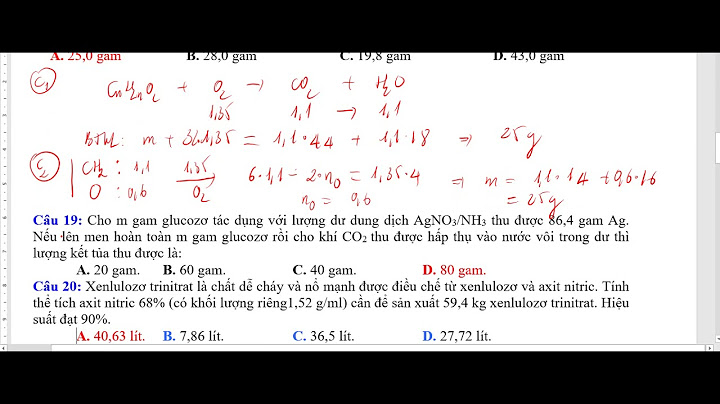Have you seen this? I made it nicer to look at when compared to earlier versions. I am not the originator of this document but it has helped many. ______________________________________________________________________________________ Last updated on Jan 12, 2022 | Also Applies to Elements Organizer, Premiere Elements The following is a workaround to update Camera Raw within Elements. It is recommended to wait for Camera Raw updates within the product for issue fixes. If you haven't been able to update the Camera Raw plug-in for Elements, follow these steps, Primarily because your new camera needs a newer version of ACR to support RAW files: Download and install the latest Camera Raw version from https://helpx.adobe.com/camera-raw/kb/camera-raw-plug-in-installer.html Quit all Adobe applications. On macOS, double-click the .dmg file to mount it. On Windows double-click the downloaded .zip file to unzip it. (Windows might unzip the file for you.) On macOS, double-click the .pkg file to start the installer. On Windows, double-click the resulting .exe file to start the installer. Follow the on-screen instructions. Once installed successfully, close the installer window. Navigate to the following folder: On macOS: /Library/Application Support/Adobe/Plug-ins/CC/File Formats On Windows: C:\Program Files\Common Files\Adobe\Plug-Ins\CC\File Formats Copy the Camera Raw plug-in (just the .8bi file) from the CC > File Formats folder that is mentioned in the above step. Navigate to the following folder: On macOS: /Library/Application Support/Adobe/Plug-ins/Elements<Version Number>/File Formats On Windows: C:\Program Files\Common Files\Adobe\Plug-Ins\Elements<Version Number>\File Formats Replace the existing Camera Raw plugin in Elements<Version Number> folder with the plug-in that you copied earlier. Prior to PSE 2024 PSE used a version numbering system that made the actual version number “2 OFF” from the Product name. FOR EXAMPLE: pse 2021 was version 19: pse 2022 was version 20, and pse 2023 was version 21. THERE IS NO VERSION 22 OR 23. BEGINNING WITH PSE 2024 THE INSTALLED FILES MATCH UP WITH THE PRODUCT NAME. Version 24 is PSE 2024. I expect PSE 2025 to be version 25. Below is where I manually installed version 16.0 of ACR on my windows computer after using the above instructions on my computer- yours should be in the same location if you used the default settings when installing the program Depending upon how many versions of PSE you have installed the contents of this view may be, probably will be, different for you. This is just the view on my computer. You will notice I have a directory called “CC”- That is where the latest version of ACR is installed. As of this document date (April 6th 2024) The latest version of ACR version 16.2.1.1767. Ngày nào lướt Group FB cũng có hàng chục câu hỏi về lỗi khi cài bộ Adobe, mình update vào post này để anh em nào có bị thì tiện theo dõi, tránh post trùng những lỗi đã có hướng dẫn. Anh em vui lòng đọc thật kĩ để tìm lỗi của mình trước khi đặt câu hỏi trên Group Trước tiên để cái Adobe Toolkit. Bộ này có thể fix hầu hết các lỗi khi cài ứng dụng Adobe. Tuy nhiên nhiều trường hợp sử dụng quá, viết hết hướng dẫn anh em lười đọc. Để đây cho ai cần và dòm vô là biết cách xài thì tự tải về xài Adobe Toolkit 1. We are unable to install Adobe xxx by RiD this time  Lỗi này do chưa cài Anticc, cài Anticc trước rồi mới chạy file Install là được. 2. Lỗi: Error: SyntaxError: Json Parse… (-2700)  Gặp lỗi này trước tiên tải Adobe Cleaner Tool về, sau đó mở lên, tìm tất cả cái nào có chữ Creative Cloud thì chọn vào> Chọn Clean Selected  Tiếp theo cài Anticc, cài thêm CC Runtime 2023 . Sau đó trở lại file Install, click chuột phải chọn open để cài là được 3. Failed with error code 131, 141 Lỗi này gần đây bị rất nhiều khi anh em cài bản 2024. Mình từng remote vào để kiểm tra cho một số bạn, dù đã chạy Adobe Cleaner Tool nhưng vẫn còn sót lại những thư mục trong Application là tên của phần mềm kiểu như hình này. Bạn cần vào Application, kiểm tra và xóa đi, sau đó restart lại máy rồi tiến hành cài lại  Sau khi clean nhớ cài lại anticc rồi tiến hành cài lại, nếu vẫn không cài được thì thử cài Creative Cloud bản mới nhất rồi cài, sau khi cài xong xoá Creative cloud đi và cài anticc lại. 4 . Sorry, this Adobe app is not available  Lỗi này đã có HD chi tiết cách fix ở đây 5. Lỗi The installation cannot continue as installer file may be damaged. Download the…  Lỗi này thì mở lại chỗ tải, đọc thật kĩ thêm một lần sẽ thấy. Gợi ý: Click chuột phải vào File Install> Chọn Show Package Content> Contents>macOS. Chạy file Install bên trong. 6. Lỗi đen Camera Raw  Tải Camera Raw bản mới nhất về cài. Camera Raw free nên lên google tìm là ra link tải. hoặc lười thì click vào đây. Rồi kéo xuống tải 7. Lỗi: Photoshop can’t be installed on this disk. Target not found…  Lỗi này cũng do không đọc kĩ hướng dẫn. Cụ thể là chưa cài Photoshop xong mà đã chạy file Patch? Thứ tự cài Photoshop mấy bản mới hiện tại là: Anticc -> Install -> Patch 8. Lỗi sau khi cài xong, Patch xong. Mở Photoshop chỉ nhá lên rồi vụt tắt hoặc sau khi cài xong mở lên hiện thông báo như sau  Lỗi này có thể do trước đó có thao tác thêm nội dung file Hosts để chặn Adobe. Để fix thì tải Adobe Cleaner Tool chính chủ của Adobe. Mở lên chọn như hình.  Nếu trước đó có cài phần mềm nào để chặn thì gỡ ra (ví dụ lulu, radion silence…) 9. Lỗi: “Could not open “tenfile.jpg” because the file was not found. Lỗi đen màn hình lúc Save   – Thoát hẳn Photoshop, sau đó đè Cmd+ Option+ Shift + Nhấn khởi động Photoshop. Chọn Yes. Sau đó sẽ mở file lại bình thường. 10. Lỗi Could not complete the Camera Raw command because the Adobe Camera Raw Plugin cannot be found  1. Tìm file plugin raw ở : /Library/Application Support/Adobe/Plug-Ins/CC/File Formats 2. Chép file plugin raw vào : /Applications/Adobe Photoshop 2023/Plug-ins    Rất nhiều lỗi cơ bản khác anh em có thể tham khảo ở link này: helpx.adobe.com/photoshop/kb/known-issues.html Lưu ý cần đọc
 Các phần mềm được chia sẻ trên Maclife nên dùng cho mục đích dùng thử. Nếu thấy apps tốt, hãy mua bản quyền để ủng hộ tác giả. |