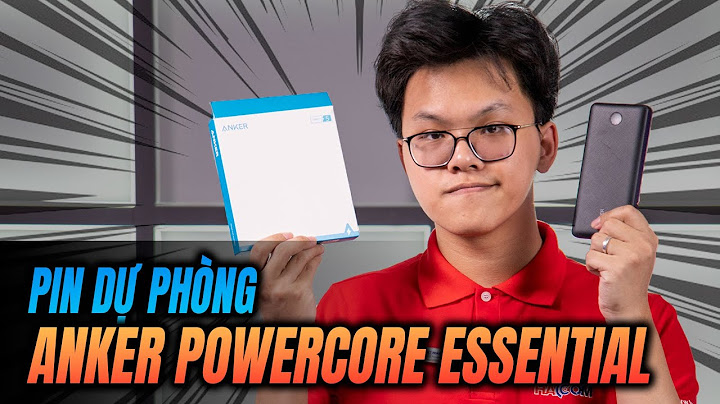In the world of digital art and graphic design, Corel Painter and Adobe Photoshop are two popular and widely used software programs. While both offer unique features and benefits, choosing between them can be a difficult decision. Show Adobe Photoshop is widely regarded as the industry standard for graphic design and photo editing software. It offers a vast array of editing tools and versatile features, making it a go-to option for many professional designers. Corel Painter, on the other hand, is geared towards digital illustration and mimics the natural feel of traditional painting with its expansive brush pack. It offers a more intuitive experience for artists and provides a variety of unique features that can enhance the creative process. When it comes to pricing, Adobe Photoshop has a more affordable option with its photography bundle, making it more accessible for beginners. However, Corel Painter offers a better value for digital artists who require enhanced painting and illustration features. Both software programs are compatible with Windows and Mac systems and offer customizable workflows, but Photoshop has a steeper learning curve. Its longevity and widespread use in the professional world give it an advantage. Key Takeaways:
Features of Corel Painter and PhotoshopWhile both programs serve similar purposes, they have distinct differences that make them unique in their own right. Corel Painter is known for its ability to simulate traditional painting techniques in a digital medium. It provides an intuitive experience with its default brush pack and color selection tool. In contrast, Adobe Photoshop is known for its versatility and numerous features. Features Corel Painter Adobe Photoshop Brush Customization Corel Painter offers a vast library of brushes, with over 900 included by default. Users can also create custom brushes using various settings for shape, size, texture, and more. Photoshop offers a limited number of brushes but allows users to create their own custom brushes with various settings. It also has a more extensive library available for purchase or download. Layers and Blending Modes Corel Painter offers an intuitive layer system with various blending modes and layer masks. It also includes features like the ability to group, lock, and merge layers easily. Photoshop offers a similar layer system with more extensive layer styles and blending modes and layer masks than Corel Painter. It also includes features like the ability to group, lock, and merge layers easily. Typography and Text Customization Corel Painter provides basic text tools and customization options that allow users to add text to their artwork. However, it does not have the same extensive typography tools or options offered by Photoshop. Photoshop provides extensive typography tools and customization options that allow users to add and manipulate text in their artwork with precision. Additional Features Corel Painter has unique features like the Perspective Grid, Straight-Line Stroke tool, and Liquid Ink. These features offer more control and precision when creating digital art. Photoshop offers additional features like 3D modeling, animation, and video editing. It also offers better photo editing and retouching tools than Corel Painter. Overall, both Corel Painter and Photoshop offer customization of brushes, layers, and blending modes, with Photoshop having more options. While Corel Painter has unique features, Photoshop has a more extensive array of tools for typography, photo editing, and animation. Pricing and ValueIn terms of pricing, Adobe Photoshop has a better pricing model overall. The photography bundle that Adobe offers for $9.99/month provides access to the best software on the market at a reasonable price. Corel Painter, however, has a steeper pricing model for both subscription and one-time purchase options. But, keep in mind that the best software for digital painting depends on the individual. Adobe Photoshop offers more versatility, making it a better value if you want the newest software and the most features for photo editing and graphic design. However, if you’re looking for the best software for digital illustration, Corel Painter is the preferred choice out of the box. Compatibility and WorkflowBoth Adobe Photoshop and Corel Painter are available for both Windows and Mac, making them compatible with a wide range of platforms. In terms of workflow, both programs offer customizable options to fit the user’s specific needs. Adobe Photoshop has a wider range of default workspace options, including 3D, painting, and photography, while Corel Painter offers a more streamlined interface for digital painting and illustration. One key difference between the two programs is their approach to layers. Adobe Photoshop allows for more precise control over layer styles and their effects, while Corel Painter’s layers are organized into panels that can be easily repositioned and adjusted. In terms of file formats, both programs support common formats such as PSD, JPEG, and PNG, but Corel Painter also has its own RIFF file format, which preserves layers and other advanced features. Overall, both Adobe Photoshop and Corel Painter offer a range of compatibility and workflow features that can be customized to fit the user’s needs. The choice between the two ultimately depends on the specific use case and preferences of the user. User Base and Learning CurveWhen it comes to user base, Adobe Photoshop is the standard program for professionals in the graphic design industry, as well as hobbyists and illustrators. In comparison, Corel Painter caters to a specific niche of professional digital painters and hobbyists. When it comes to the learning curve, Corel Painter is often considered to be a more user-friendly option compared to Adobe Photoshop. Corel Painter has a more intuitive interface and is focused on painting and drawing, allowing users to jump in and start creating art right away. In contrast, Adobe Photoshop can be overwhelming due to its extensive features and customization options, which can take more time to learn. However, it’s worth noting that while Corel Painter may have a more accessible learning curve, it’s important to remember that both programs have a range of tools and features that can take time to master. Ultimately, the choice between Corel Painter and Photoshop depends on the specific needs and preferences of the user, as well as the intended focus of the work. Whether it is digital painting, illustration, graphic design, or other types of visual art, both programs offer a wide range of features and tools for artists and designers to customize and enhance their work. |