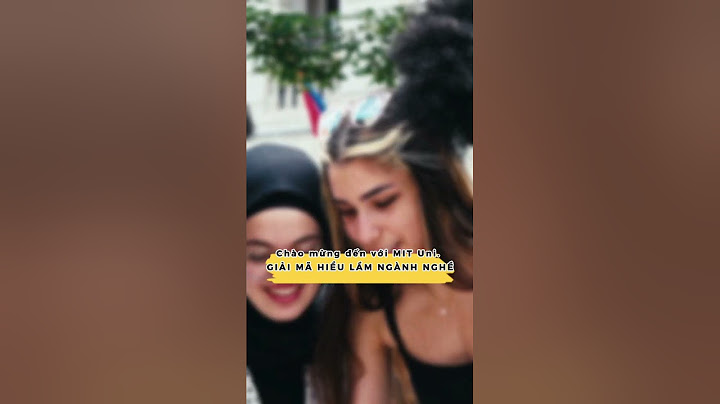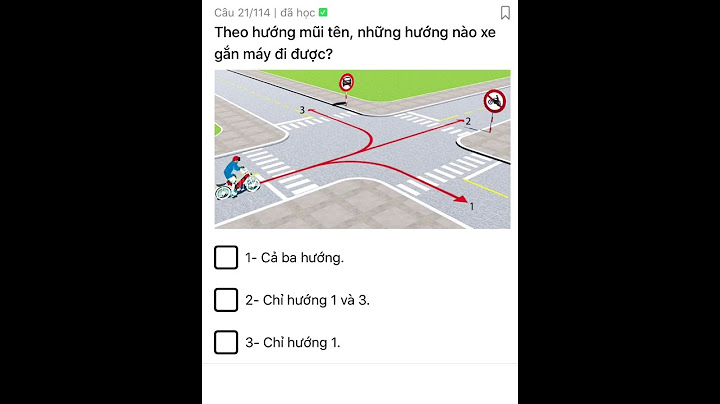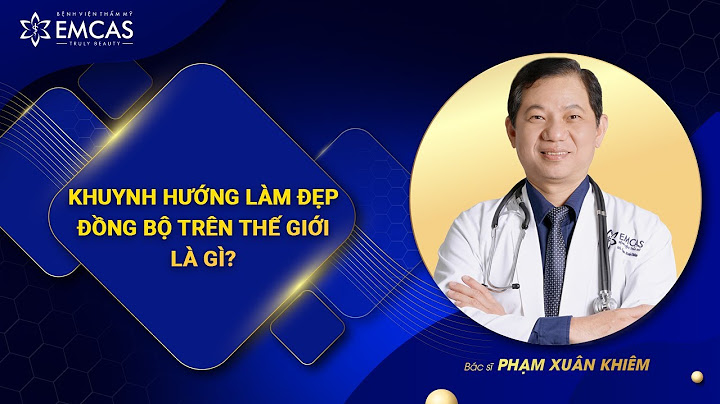Does "ACF Content Analysis for Yoast SEO" work with WordPress 6.4.2 and PHP 8.1.12? A smoke test was performed on 2023-12-06 20:26:28 UTC. Show SummaryErrors No PHP errors, warnings or notices No JavaScript exceptions All test pages loaded successfully No resource errors Looks good! No problems were detected. Performance Memory usage: -1.18 KiB The average PHP memory usage increased by this amount after activating by the plugin. Page speed impact: insignificant. The plugin didn't make the site noticeably slower. Environment WordPress version6.4.2PHP version8.1.12MySQL version10.6.10PHP memory limit512M BadgesPages 2Plugins ‹ Test site — WordPress URL /wp-admin/plugins.php?plugin_status=all&paged=1&s Requested URL /wp-admin/plugins.php?action=activate&plugin=acf-content-analysis-for-yoast-seo%2Fyoast-acf-analysis.php&plugin_status=all&paged=1&s&_wpnonce=13df781ef1 Aspect after-activation HTTP status 200 Load time 0.255 s Memory usage 3.32 MiB JS errors None Resource errors None Test site – Just another WordPress site URL / Aspect front-page HTTP status 200 Load time 0.198 s Memory usage 3.3 MiB JS errors None Resource errors None BenchmarkURL Load time Memory usage Inactive Active Change Inactive Active Change /wp-admin/index.php0.400 s0.349 s-0.051 s3.38 MiB3.39 MiB+ 5.74 KiB/wp-admin/edit.php0.230 s0.215 s-0.015 s3.41 MiB3.41 MiB+ 5.62 KiB/wp-admin/post-new.php1.132 s0.624 s-0.508 s5.46 MiB5.47 MiB+ 9.98 KiB/wp-admin/upload.php0.595 s0.408 s-0.187 s3.32 MiB3.31 MiB- 11.66 KiB/wp-admin/options-writing.php0.223 s0.405 s+0.182 s3.32 MiB3.3 MiB- 19.08 KiB/wp-admin/media-new.php0.328 s0.269 s-0.059 s3.29 MiB3.3 MiB+ 536 bytes/wp-admin/edit-tags.php?taxonomy=category0.199 s0.220 s+0.021 s3.31 MiB3.32 MiB+ 5.7 KiB/wp-admin/post-new.php?post_type=page0.624 s0.624 s+0.000 s5.45 MiB5.46 MiB+ 9.57 KiB/wp-admin/options-discussion.php0.245 s0.261 s+0.016 s3.3 MiB3.29 MiB- 11.17 KiB/wp-admin/edit-comments.php0.223 s0.240 s+0.017 s3.34 MiB3.32 MiB- 11.67 KiB/0.324 s0.205 s-0.119 s3.31 MiB3.31 MiB+ 3.48 KiB Average 0.411 s0.347 s-0.064 s3.72 MiB3.72 MiB- 1.18 KiB Code StatisticsNote: Third-party libraries and minified JS/CSS files are excluded from these statistics where possible, so the numbers you see here may be lower than those reported by other tools. Language % Lines of code Comment lines Files JavaScript50.4%1,55628433PHP45.5%1,40492326XML2.4%73441JSON1.7%5302 Total 3,086 1,251 62 PHP Code Analysis | More results »Lines of code 947 Total complexity 127 Median class complexity 5.0 Median method complexity 1.0 Most complex class Yoast_ACF_Analysis_Configuration Most complex function Yoast_ACF_Analysis_Configuration::get_blacklist_name() Classes 20 Methods 84 Functions 3 AdditionsThings that the plugin adds to the site. This section is not intended to be comprehensive. The test tool only looks for a few specific types of added content. It is possible to scan custom fields with Yoast SEO. Note that you can do that only with the Yoast SEO Premium plugin and it only works on posts, products, custom post types, pages etc. It is not available on media attachment pages, taxonomies, archives, 404 pages, search pages, or author pages. In this post, we give you a step-by-step guide on how to add custom fields to Yoast SEO Premium. To be able to add the custom fields to Yoast SEO, you need to know their names. If you are not sure what the names of the custom fields are, follow the steps in this post – Find the correct custom field name. Related articles
How to add custom fields to Yoast SEO Premium
Using Advanced Custom FieldsYoast SEO (free or Premium)If you want Yoast SEO to scan fields from Advanced Custom Fields, please install the ACF Content Analysis for Yoast SEO plugin. You can learn more about this plugin on the plugin compatibility page. |