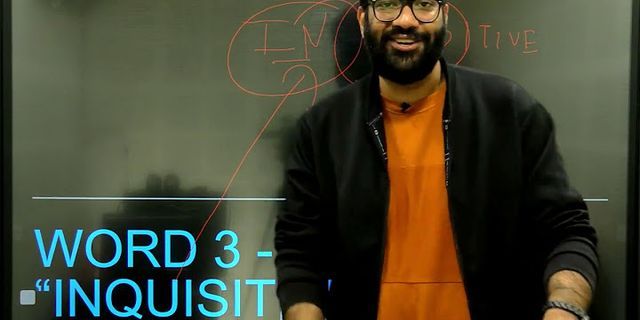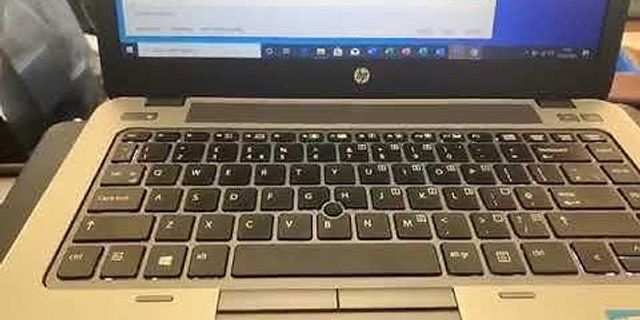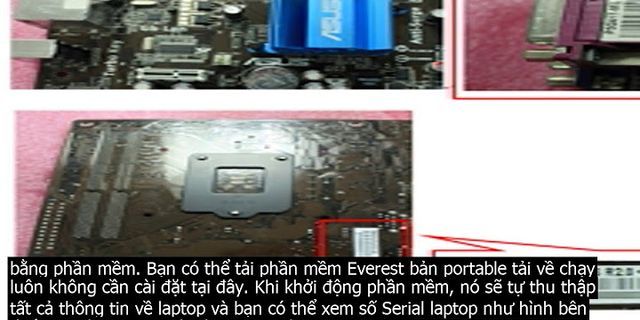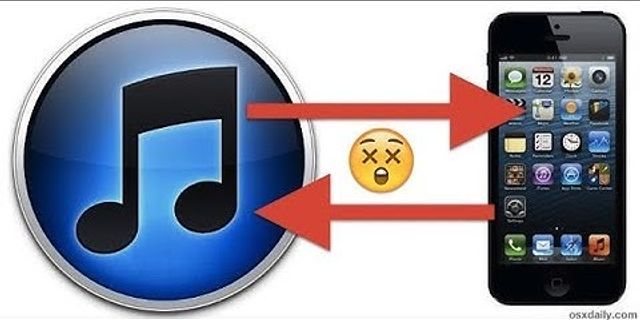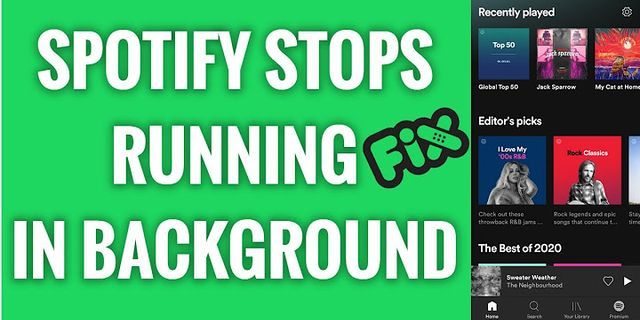I like to extract playlist information (i.e. path and filenames) I've created on Android's builtin MP3-player, to copy it with the MP3 files to a bigger SDHC card. Playlist information is lost when doing this: Show
The reason for this issue is that Android mounts SD cards as /storage/UniqueId where UniqueId is a hex number (the serial number or CID of your SD card), e.g. A15F-1234. So your original SD card has a root path like /storage/A15F-1234/ and when you buy a new SD card, its CID is different, so the root path changes, e.g. /storage/F987-5432/, hence the player is looking for the old path as stored in the playlist and don't find the files anymore! Note that this is a virtual folder and it cannot be renamed. This becomes important because the music player stores the files of your playlist as absolute path, e.g.
On your PC you will just see a path like
Once you copy the file to the new SD card, it will be on
(where E: is your old, F: your new card in this example) But when you put the new card into your mobile after copying, your file will be at
and your playlists are all empty because every single entry still starts with the old path /storage/A15F-1234/..., and the player (e.g. Samsung Music) can't find them, because it doesn't look into the new path (/storage/F987-5432/...). Now I am looking for a way to backup the playlists or at least their content (i.e. path filename etc) to be able to edit the path to make them usable again. More information: The phone has a playlist folder, containing the Playlists, when I use a USB cable to connect it to the PC, I can see them (*.pla files) but they have 0 bytes and cannot be copied. Also, if I connect the SDHC card via cardreader, the files aren't useful. Samsung Kies also did not work for me, it does not seem to support the playlists created on the phone. I found this interesting question, which explains that Android stores playlists in SqlLite databases, but unfortunately, on my Samsung phone I could not find the database file (although there is a folder Computer\GT-I8190\Phone\Android\data\com.google.android.music which should contain it, but no databases subdirectory and no database files). N.B.: The smartphone is able to read and import *.m3u playlists (via the player's "Music Square" menu - context menu "Library update"), but cannot modify them (if you add titles, they will only be available in the smartphone, the *.m3u file isn't changed). To summarize my question (one of the options below would help me):
(where extSdCard stands for a CID like F987-5432 and #EXTINF:123, Sample artist - Sample title is metadata, see M3U playlist format) Your help is much appreciated!
The easiest and most straightforward way is to copy and paste iTunes playlists from iTunes media folder to Samsung Galaxy S9.
Can playlists be transferred?You can export a playlist—for example, if you want to save a copy of the playlist, or import it to a different computer so you have the same playlist in both places. … When you export playlists or transfer song information, the actual songs or videos aren’t included—just the information about them or the playlist. How do I transfer playlists from one phone to another?Go to the “DEVICE” tab and select the Android Phone from which you want to transfer the music files. Click on the “Transfer Music to Other Device” and follow the on screen instructions to transfer the whole music library from one Android Phone to the other. Where are playlists stored on Android?They’re stored in your music. db file – mine is /data/data/com. google. android. Does Samsung Smart Switch transfer music?The Samsung Smart Switch Mobile app allows users to easily transfer content (contacts, photos, music, notes, etc.) to a new Samsung Galaxy device. How do I get to my playlist?Find your playlists
Where is playlist on Samsung phone?For Android tablet On the left sidebar, select “Playlist”. On the right pane, select the playlist that you want to play. When you tap on a video to play, it will only play that video and won’t continue to the next video. How do I gift a playlist?Here’s how to gift an iTunes Playlist:
19 дек. 2011 г. Is there a way to transfer playlists from one Spotify account to another?Re: How do I transfer playlists from an account to another? The easiest way is to sign into your old account, drag and drop your playlists from inside the Spotify client on the Windows desktop, log out, sign in with your new account and drag the playlists back from the desktop into the client. How do I convert my playlist to MP3?How to convert YouTube playlist to MP3:
How do I transfer playlists from iPhone to computer?Connect your iPhone, iPod Touch, or iPad to your computer. From the “Devices” section, expand the selections under your device. Select the playlist you wish to export. Select “File” > “Library” > “Export Playlist…” to export the playlist to a text file. How do I transfer my music to my new Samsung phone?Transfer content with a USB cable
How do I transfer a CD to my Android phone?How to Copy Music From CD to Android
How do I transfer playlists between iphones?Click on your device icon and go to the “Music” tab. Check the “Sync Music” box. In the “Playlists” section, select the target playlists you would like to transfer to your new iPhone. Hit on the “Sync/Apply” button and that’s it.
 If you have a music playlist and want to import it into the Samsung Music app, it is quick and easy to do. For Android 10, 11, and 12, users the playlist needs to be located in the same location the music is saved, or it may not be seen. For example, If the music from the playlist is on SD-Card, the .m3u file must also be in SD-Card. Likewise, If music is located in the Internal storage, the .m3u file should also be there. Many Android 10, 11, and 12 users report the list not populating with the solution to move the .m3u files to the same storage the music is located at. How to Import a Playlist to Samsung Music App
      Summary Exporting an M3U playlist from another source such as VLC media player can be done and imported into Samsung Music. The option to export in VLC media player is Media –> Save Playlist to File, which will save the list of open songs. Once created, copy the files created to your smartphone’s internal or external storage. After the files are copied, open the Samsung Music app and, using the steps above, import the playlist. If the list does not populate and does not show the playlist, be sure the .m3u file is on the same storage as the music is located. Android 10 and 11 changed the way the list was seen, with the older Android versions not having the issue. It is usually not a big issue as Android 10, 11, and 12 work well with playlists; simply be sure to copy the files into the same storage location. Have you had any issues importing a playlist into the Samsung Music app? Let us know your thought below. |