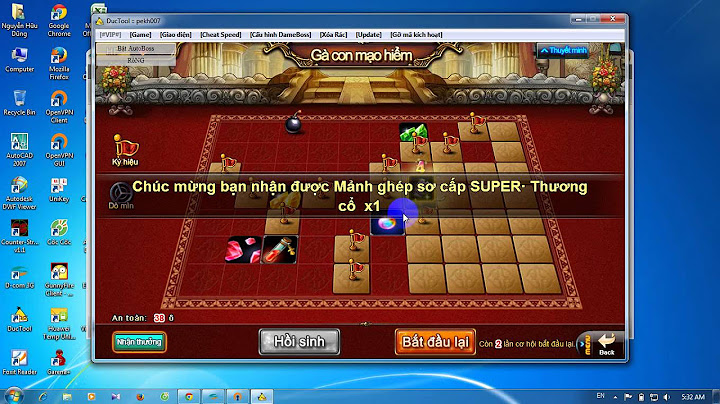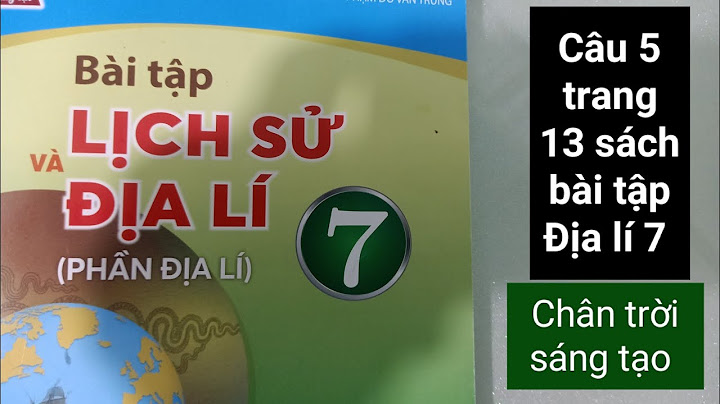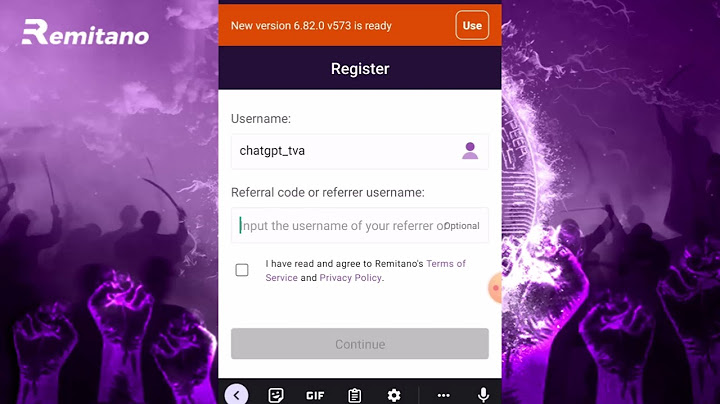Xiaomi Mi Max 2 – Tiếp nối thành công của chiếc Mi Max đời đầu là chiếc điện thoại lai máy tính bảng, dành cho những người thích sở hữu màn hình cực lớn (6.44″), ưu điểm nổi bật: Pin cực khỏe (5300mah), thiết kế sang trọng với kim loại nguyên khối và sở hữu đầy đủ các công nghệ cao cấp nhất: vân tay, camera 12mpx. Sản phẩm mới 100% gồm sạc, cable, sách hướng dẫn, que chọc sim. Bảo hành 12 tháng. Link sản phẩm Và sau đây là hướng dẫn chi tiết Up Rom Tiếng Việt MIUI 10 cho Xiaomi Mi Max 2:  – Chạy trên HĐH Android 7.1 với giao diện MIUI 10 mới nhất của Xiaomi – Giao diện: Đẹp, dễ sử dụng, mở khóa khuôn mặt – Chức năng: Có đầy đủ Tiếng Việt, CH Play, xóa app rác     CHÚ Ý: CÁC BẠN NÊN SẠC PIN ĐIỆN THOẠI TRÊN 50%, VÀ LƯU LẠI TOÀN BỘ DỮ LIỆU CỦA MÌNH TRƯỚC KHI CHẠY ROM, MÁY MỚI THÌ KHÔNG CẦN SAO LƯU NỮA, CỨ THẾ CÀI MÁY LUÔN. ĐỌC KỸ HƯỚNG DẪN VÀ LÀM CẨN THẬN TỪNG BƯỚC, CHÚNG TÔI KHÔNG CHỊU TRÁCH NHIỆM VỚI BẤT KỲ LỖI HỎNG NÀO GÂY NÊN CHO MÁY CỦA BẠN. Chuẩn bị – Máy tính Window cài Xiaomi USB Driver tại đây hoặc tải và cài đặt MI PC Suite tại đây, máy tính sẽ tự cài Driver – ROM: Bấm vào đây – TWRP: Bấm vào đây – ADB(dùng để cài TWRP): Bấm vào đây Các bước thực hiện 1. Unlock Bootloader – Xem hướng dẫn tại đây 2. Cài TWRP – Giải nén thư mục adb – Đổi tên file TWRP vừa tải về thành twrp.img, sau đó copy vào thư mục adb vừa rồi – Tắt nguồn điện thoại – Đưa điện thoại vào Fastboot(giữ đồng thời phím nguồn + Giảm âm) + Vào thư mục adb. Nhấn giữ phím Shift + Chuột phải, chọn Open command windows here + Gõ lệnh: fastboot flash recovery twrp.img fastboot boot twrp.img – Lúc này điện thoại sẽ khởi động vào TWRP 3. Cách uprom qua TWRP – Copy ROM vừa tải vào điện thoại – Ở giao diện màn hình chính trong chế độ TWRP: + Trước tiên vào mục Wipe —>Advanced Wipe —>Tích vào 4 mục Davilk cache, cache, data, system rồi kéo thanh trượt sang phải (Mục đích của việc này là xóa sạch dữ liệu, bộ nhớ và hđh cũ trên máy tránh gây xung đột khi cài rom mới). + Nhấn vào biểu tượng phím Home để quay lại màn hình chính, vào Install rồi chọn file Rom–> Flash – Đợi chạy xong nhấn Reboot system để khởi động lại – Lúc này bạn chỉ cần chờ đợi trong khoảng 5-10p, đợi máy khởi động lên sau đó thao tác active máy vào màn hình chính Sau các bước trên chúng ta đã thực hiện xong thao tác up ROM MIUI 10 Tiếng Việt cho Xiaomi Max 2. Khá đơn giản và nhanh chóng, tuy nhiên vì là sản phẩm mới đc ra mắt nên hiện tại bản ROM này vẫn chưa thật sự ổn định. Trong thời gian tới rất mong các Dev sẽ build 1 bản ROM hoàn thiện để máy có thể chạy mượt mà hơn. Chúc các bạn thành công! Mọi vấn đề thắc mắc trong quá trình thực hiện các bạn có thể liên hệ hotline miễn phí số 1800.6501 – (8H:00–21H:30) để được bộ phận kĩ thuật giải đáp hoặc ấn like và inbox Fanpage Dcare.vn – Trung Tâm Bảo Hành Di Động Thông Minh để được hỗ trợ. Team Win strives to provide a quality product. However, it is your decision to install our software on your device. Team Win takes no responsibility for any damage that may occur from installing or using TWRP. Status: Support Status: Current Maintainer: 0xCAFEBABE Code Name: oxygen Device Tree / files This device uses dm-verity! This means that swiping to allow system modifications will prevent you from being able to boot if you are using the stock kernel. In order to bypass dm-verity's boot prevention, you will have to install a kernel that has dm-verity disabled in the fstab. Notes About Xiaomi Mi Devices: Some Xiaomi Mi devices have bootloaders that require additional steps to unlock before you are able to flash custom images. This typically involves using MI Unlock Tool to apply & wait for certain time period to have your device unlocked. You will need to follow the steps on Xiaomi's MIUI website in order to unlock your device. Understand that unlocking your device will wipe all of your personal data, settings, and apps from its memory. See: Apply for unlocking Mi devices App Install Method (Requires Root): Download the Official TWRP App (root required): Install the app and open it. Agree to the Terms. Select TWRP Flash. Select your device from the device list (oxygen) and choose a version. The file will download to your Downloads folder. Browse to and select the file. Tap on Flash to Recovery. Find out more about the app here. Download Links: Current and past versions of TWRP can be found at one of the mirrors below:
TWRP Install (Requires TWRP 2.8.4 or higher already installed): Download the latest TWRP image file (.img) from the download link and boot TWRP. Go to install and find and select the Images... button. Browse to the image that you downloaded and select it. Choose recovery and swipe to flash. Fastboot Install Method (No Root Required): You will need the platform-tools from the Android SDK on your computer. Download the platform-tools as per your operating system. Windows users will need proper drivers installed on their computer. You can try the simple FWUL adb/fastboot ISO or the Naked ADB drivers or the Universal ADB drivers if you don't already have a working driver installed On your device, go into Settings -> About and find the Build Number and tap on it 7 times to enable developer settings. Press back and go into Developer Options and enable USB debugging. From your computer, open a command prompt and type: adb reboot bootloader You should now be in fastboot mode. Download the correct image file and copy the file into the same folder as your platform-tools. Rename the image to twrp.img and type: fastboot flash recovery twrp.img fastboot reboot Note many devices will replace your custom recovery automatically during first boot. To prevent this, use Google to find the proper key combo to enter recovery. After typing fastboot reboot, hold the key combo and boot to TWRP. Once TWRP is booted, TWRP will patch the stock ROM to prevent the stock ROM from replacing TWRP. If you don't follow this step, you will have to repeat the install. dd Install Method (Requires Root): Download the latest image file (.img) from the download link above. Place it in the root of your /sdcard folder and rename it to twrp.img. Run the following commands via adb shell or a terminal emulator app: |