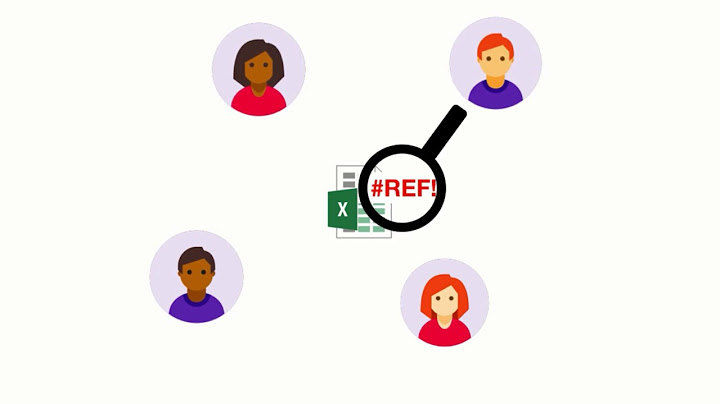Show Excel LEFT Function (Table of Contents)
There are many functions that are categorized under the TEXT category in the Formula tab of Microsoft Excel. LEFT is also one of the functions which are under head TEXT. It is widely used to extract a few letters or words as a result of output. As we can see in the above screenshot that the LEFT function is where located. After putting the cursor itself, it defines as it returns the specified number of characters from the start of a text string. This function helps us to extract the substring from a string that starts from the very leftmost character. This function can also be used with the help of VBA, which can be entered through the Microsoft Visual Basic Editor. A LEFT function can also be used by combining it with Excel functions like SUM, COUNT, DATE, VALUE, etc. LEFT Formula in ExcelBelow is the LEFT Formula in excel:  The LEFT function uses the following arguments:
It is the original text string or character from which we have to extract the substring or characters.
It is the optional argument that refers to or defines the number of characters we wish to extract from the string or text. The default is 1. It starts with the leftmost character of the string or text; if this is omitted, then only one character will be returned. Also, if the NUM_CHARS is greater than the character of a word, it would result in a whole string or word. Result/Return Value: After applying LEFT, the result will be either a string or letter or whole text depends on the requirement. The types of LEFT function (where we can use) are the following:
How to Use the LEFT Function in Excel?LEFT Function in Excel is very simple easy to use. Let us now see how to the use LEFT function in Excel with the help of some examples. Example #1Firstly, we will see the example of a LEFT function without an optional argument to make it clear of usage: Step 1: We have to start the formula from “ =“, then type LEFT and then tab. The picture of Step 1 is below:  Step 2: We can see in the above pic that it is asking for text, it means the word or string for which we have extracted the string, so we can use the cursor or put the address of the cell manually as well. Refer to the pic below:  So, in the above picture, we are using the LEFT function for the cell address A5, which is written as Function. Step 3: As we do not have to use the optional argument in this example, we have to just click enter or close the bracket or press enter. Both will have the same result.  We can see from the above picture that the result or output of the Formula is “F “. As we noted earlier in this article, if the optional argument whose syntax is num_chars is not given, it will automatically come as default 1. Hence the result is F, which is the first character of the Function from the left. Example #2Now, we will see the other scenario where the optional argument is greater than the number of words; then, it will return as a whole string or word.  As we can see from the above example, the optional argument, which is num_chars, is written as 5; however, Eye’s example is only of three characters. Hence the result is the whole string which is Eye.  Example #3Now, we will see the example with the optional argument (num_chars). How can we use it? Suppose, in a report; we have to give only the initial of a given name, then in this scenario, the LEFT function will help us.  Step 1: We will apply the LEFT formula in cell B4.  Step 2: Now, we have to enter the syntax, cell address which is A4, for which we have to extract the substring. Like the below picture, we have to put a comma and then the number of characters that we want to extract. So, in this example, we want an initial so take it as 1. Take the reference of below picture:  Step 3: Just close the bracket to complete the syntax or just press Enter. The result would R, which is an initial or first character of Ram in the example. Please refer to the below pic:  We can drag the formula by using Ctrl + D or double click on the right corner of the cell as shown below in red:  The result would be like below:  So, instead of doing it manually, we can use the function of the LEFT, which helps in time-saving because it will take lots of time if the data is huge. Example #4Suppose, in data, numbers and text are mixed, and we have to separate it. Then, in this case, the LEFT formula will help with the combination of the VALUE function. Below is the example is given where 3 character is numeric, which we have to extract from a name.  Now, we have to use the Formula with VALUE. Suppose we wish to calculate in column D. So, the Formula would be: =VALUE(LEFT(B3,3)) From the above formula, we can understand that B3 is the cell address from which we have to extract the string, and 3 is the character that we want. Below is the picture with the formula:  Now we can see the result after the application of this LEFT function with the combination of VALUE. Refer Below picture:  Hence, we can see that the result is 123 of cell address D3 because, after the application of the function, it extracts the three value from cell B3 from the leftmost, i.e. 123. Simultaneously, we can use this function for all the below cell, which could save lots of time. Example #5The LEFT Function can be used with the date as well. But the only condition is that it should be in number format, not in the text. We can refer to the below pic for more clarification: We can see the formula in cell address E4,  The result is correct, which is 20 after application of LEFT Function with num_chars as 2,  Whereas in E5, the same formula is used.  But the result is 62, which not correct because D5 is in Text Format, not in number format like D4.  LEFT Function in Excel VBAThe LEFT Function, which we have seen above, is used in Worksheet. Now, we will see in the VBA code in MS Excel. Below is the formula or code which is to be used in VBA, shown as an example of Ball, so the result would B because the num_chars is defined as 1 in the below example.  Things to Remember
Recommended ArticlesThis has been a guide to LEFT in Excel. Here we discuss the LEFT Formula and how to use the LEFT function in Excel along with practical examples and a downloadable excel template. You can also go through our other suggested articles –
What is the left and right function in Excel?They both allow you to extract a given number of characters from a given text string. Return the characters with a specified number from the first character of a text string. Text is the text string containing the characters you want to extract.
Where is left in Excel?We can see the LEFT formula in the Excel option under the “Text” tab of the “Formulas” tab in the menu bar from the above spreadsheet. To open the LEFT formula in the Excel dialog box, click on the “Text” tab under the “Formulas” tab and click “LEFT.” See the sample below.
What is the function of left string?Returns a Variant (String) containing a specified number of characters from the left side of a string. Required. String expression from which the leftmost characters are returned.
What is the use of left and right command?These are text functions. In the LEFT function, you can pull a set number of characters out of a cell into another cell starting at the leftmost point. The RIGHT function performs the same except starting at the rightmost point. Both functions are related to the MID function, which we covered back in September.
|