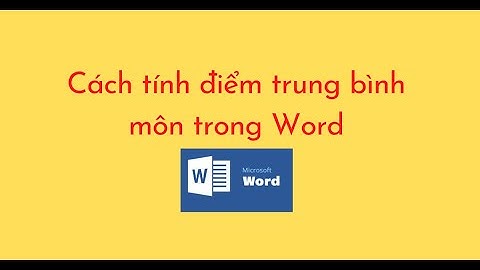“Không chọn được tệp tờ khai " hoặc java bị Block “Application Blocked by security settings” là những lỗi khá phổ biến mà nhiều bạn kế toán gặp phải khi thực hiện khai báo thuế qua mạng. Bạn không chọn được tệp tờ khai hoặc có thông báo xuất hiện nhưng khi click vào thì không có tác dụng. Ketoangiare.net chia sẻ đến bạn cách khắc phục các lỗi trên qua bài viết dưới đây. * Lỗi “Không chọn được tiệp tờ khai” có 6 nguyên nhân dưới đây và một trong số đó là do Java không tương thích hoặc xung đột Java (một máy tính cài nhiều phiên bản Java) <> Java bị Block “Application Blocked by security settings” khóa Java do xung đột dữ liệu bất thường. Ketoangiare.net liệt kê các nguyên nhân và hướng dẫn bạn cách khắc phục như sau: 1. Do chưa cài phần mềm Java Nếu bạn chưa cài phần mềm Java thì hãy down và cài đặt Java. \>>Link tải phần mềm Java plug-in 7 tại đây https://goo.gl/pUUv4j 2. Do cài cả 2 phiên bản Java 6 và Java 7 trên máy tính Có thể bạn không biết nên cài cả 2 phiên bản Java, hoặc trước đó bạn đã cài Java 6 nhưng trong quá trình sử dụng bạn vô tình update lên Java 7 nên trong máy tồn tại cả 2 phiên bản Java. Để sửa lỗi này bạn vui lòng gỡ bỏ cả 2 phiên bản Java 6 và Java 7 sau đó cài chỉ một phiên bản Java duy nhất. Sau khi cài đặt thành công, vào Control Panel mở trình duyệt Java (32 bit), vào thẻ Java, chọn View để xem phiên bản đã cài đặt như hình dưới 3. Do chưa thêm trang gdt.gov.vn vào danh sách hiển thị trình duyệt Internet Explorer Lưu ý: Lỗi này chỉ xảy ra với phiên bản Internet Explorer 8 trở lên. \=> Cách sửa lỗi => Trình duyệt Internet Explorer => Menu bar => truy cập trang web http://nhantokhai.gdt.gov.vn/ => Tool => Compatibility View Settings. Click Add và Close như hình trên. 4. Do Java bị tắt trong quá trình chạy hoặc click vào Cancel khi xuất hiện bảng thông báo như hình bên dưới. Khi hiện thông báo này bạn check chọn vào "Alway trust content from this publisher" rồi click Run 5. Do không chạy Java bằng quyền Administrator. Để fix lỗi này bạn đăng nhập vào máy bằng tài khoản Administrator. Nếu bạn dùng Windows 7, windows 8 thì click chuột phải vào biểu tượng Internet Explorer chọn Run as Administrator rồi cứ click Run, Yes, OK (nếu có). 6. Do dùng trình duyệt IE 64 bit trên Windows 64 bit nên Java không chạy. Windows 64 bit được cài sẵn 2 phiên bản Internet Explorer 32bit và 64 bit. Các biểu tượng IE trên desktop, taskbar là Internet Explorer 64 bit. Nếu dùng IE 64 bit để đăng nhập vào trang thuế sẽ không kích hoạt được Java. Để khắc phục lỗi này bạn vào C://Program Files (x86)/Internet Explorer => Tìm file iexplore.exe =>Click chuột phải vào File này => Run as Administrator => Sau đó truy cập vào trang web nộp thuế và nộp bình thường. Ketoangiare.net vừa chia sẻ với bạn bài viết Hướng Dẫn Khắc Phục Lỗi "Không Chọn Được Tệp Tờ Khai” Khi Nộp Thuế Qua Mạng. Hy vọng qua bài viết này các bạn sẽ nắm và biết cách vận dụng cho chính xác. Chúc các bạn sức khỏe và thành công. This happens when there are security updates on the vendor's side. To fix the issue, you need to add the Oracle site to your allowed sites in the Java application. Select your operating system below to get to the steps. The error is likely happening (especially for server administrators) due to the Java application having a self-signed certificate. On older generations of servers, before IPMI security was seen as a major issue, it was common practice for server vendors to self-sign IPMI certificates. Since then two things have happened. First, Oracle began blocking self-signed certificates in standard security settings. This change is why there are so many servers out there still with this issue. Second, most servers/ server vendors have released patches with properly signed certificates. These patches require IPMI firmware to be upgraded which can be risky on a remote installation. Not all vendors have updated firmware available to fix this issue. Also, flashing a failed baseboard management controller (BMC) firmware flash means the BMC may become unresponsive. The real fix is to upgrade the BMC firmware or whatever Java application you are trying to run. If this is not possible here is the workaround. How to workaround the Application Blocked by Java Security issueTo demonstrate the issue, we are using one of our Dell PowerEdge C6220 nodes which has an older self-signed Java application certificate. We navigate to Server Information -> vKVM and vMedia -> Launch via the Web GUI. One might notice this is not the standard iDRAC interface. The Dell PowerEdge C6220 was intended for cloud deployments and therefore came with a more industry standard Web IPMI interface. Form the appearance, we think it is running the Avocent BMC software.  When we click on Launch Java KVM Client (or Launch Java VM Client) we get the dreaded Java Application Blocked – Application Blocked by Java Security window. Click OK and let’s start to fix the issue.  The key here is to go to the Windows Control Panel and then navigate to Java (32-bit) or the Java Control Panel. On Windows 10 you can head to the search bar, start typing Java and you can go directly to the Java Control Panel.  Move to the Security tab. Lowering the security level to High will not fix this issue. Instead, under Exception Site List you can add the IP address or domain name of the IPMI interface you are trying to use. In our example the IP is 10.0.8.86. Sometimes to avoid future issues you may want to add both https and http versions of the machine name/ IP address to avoid potential future conflict. We have found a few machines that required both but most work with just https. You will need to hit OK on the Exception Site List and the Java Control Panel and you should be all set.  Now when we try to launch our application again we get Security Warning – Running this application may be a security risk. In most cases you should think about this prior to proceeding, but with server applications like this one, sometimes you just need the JNLP file to launch.  After clicking the I accept the risk and want to run this application checkbox, click run. You should see the Java application launch.  Final WordsThis guide should take you only a few seconds to complete. For cases where you have one server or application that you need to immediately access, it works. On the other hand, when you switch PCs, it will not help. Likewise when you have to access multiple servers, you have to add multiple IPs to the site list (e.g. this Dell PowerEdge C6220 server has four nodes in the 2U chassis. One tip we have is that non-browser based Java application launchers (e.g. Supermicro IPMIview) do not require this workaround as they can launch the applications directly. |